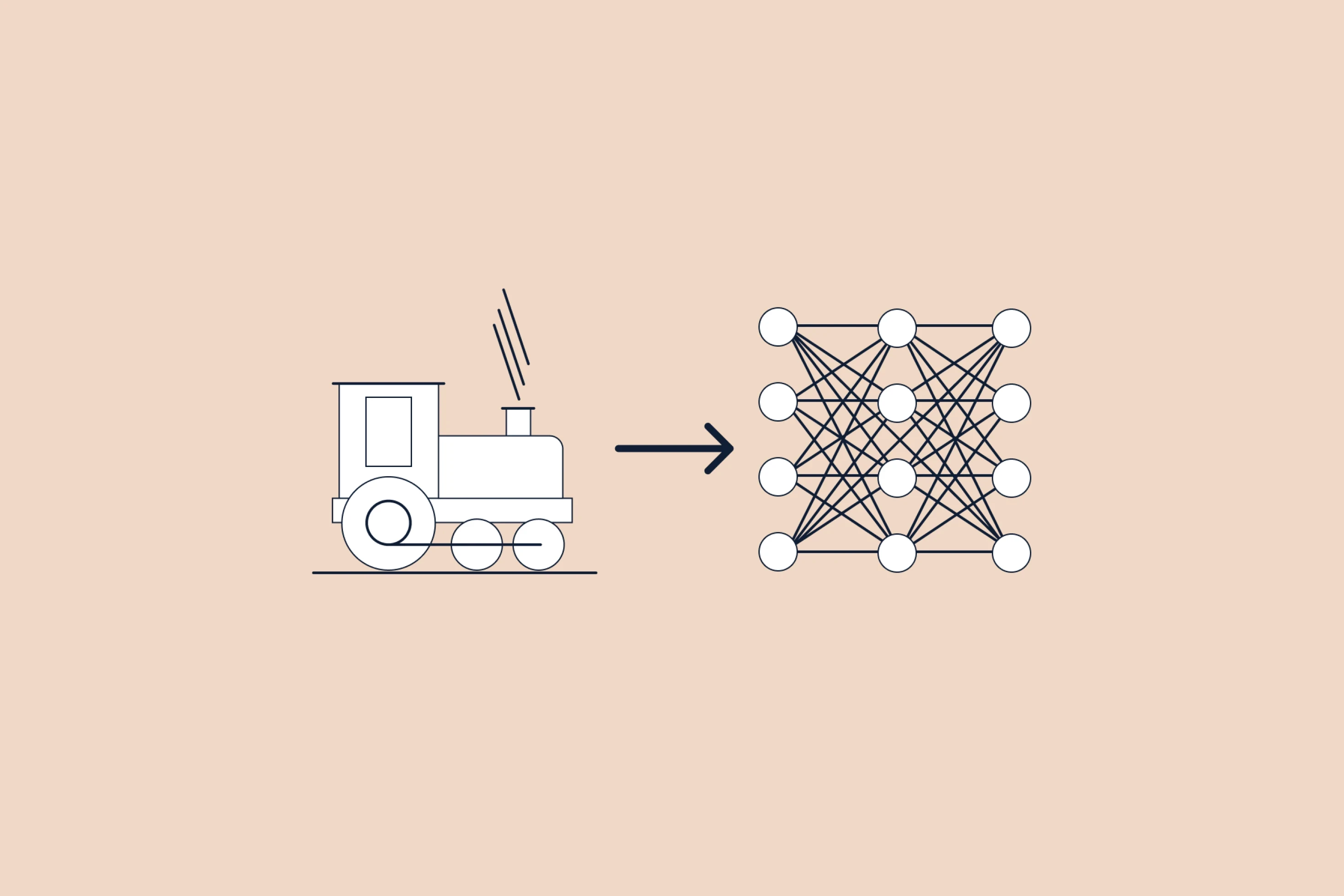How to Pick the Right Tools
At 9x it’s our job to know tools.
Clients hire us to build the right tools stack to power their operations, but we’re not big fans of reinventing the wheel. If an existing SaaS solution can do the job, we’d rather use this solution instead of rebuilding things from scratch.
This means we have to know the SaaS tools that can already solve our clients problems in order to help them find the best option between “make” or “buy”.
In this article, I want to explain a bit more what our methodology for picking tools at 9x is, so you can use it if needed.
But before we dig into the details, let’s debunk one myth: there is rarely such a thing as the best tool.
One tool to rule them all? Rarely the case
Tools are not always inherently better than one another - they will tend to better suit a certain type of organization, better answer particular needs, be more suited to a certain way of working, etc.
For instance: is Salesforce a better CRM than HubSpot?
If you value optionality, have unlimited budget, and want to build not only your CRM, but your entire ERP in one tool, then yes Salesforce will definitely prove to be a superior solution for you.
But if you are just looking for a CRM for Marketing, Sales and Customer Success, your growth strategy heavily relies on inbound marketing, and you do not have large resources to put into customization, I would tend to lean towards HubSpot.
The only way to find out which tool best fits your requirements is to do the work of assessing options based on your needs, not what G2Crowd tells you.
Our tool selection process that you can steal
So now that we’ve established that, let’s get to it: how should you assess and select new tools? Here’s how we look at it at 9x, in five steps.
Step 1: Define your objectives
What do you want to achieve?
The number one mistake people tend to make is not spending enough time defining what success looks like.
If you are unclear about your objectives, you won’t be able to clearly define your requirements, and will likely end up buying functionality that does not help you move forward.
You want to answer the following questions:
Why are you looking for a new software solution?
Which underlying business goals is this solution going to support?
How will the solution support these goals?
Ideally, you will also want to define success metrics that you can measure before and after the implementation.
Let’s take an example with an Inside Sales team looking for a Sales engagement platform.

Depending on your objectives, you could add granularity with conservative vs. base vs. stretch goals; or add anti-goals - things that you don't wan to happen.
Once you have defined your objectives, move on to the second step.
Step 2: Users
Who needs the solution?
You want to avoid the common mistake of assuming that the expectations around the tool are uniform accross everyone in your team. In reality, different users and stakeholders will have different requirements respects to what the tool should or should not do.
In many cases you will typically have three types, not one:
End-users, who will end up using the tool to get their work done.
Administrators, who will manage users and maintain the tool.
Stakeholders, who will not always need to use the tool but will typically be interested in seeing and monitoring the results it brings.
List the different types of users and stakeholders you see for this solution. Then, for each type, define:
Actions: list the main actions these users will need to perform in the tool
Skills: list the important skills these users will need to successfully perform the actions you listed above
This will allow you to avoid a second common mistake: buying a tool without having the skills required to operate it.
Back to our Sales engagement platform. Who needs it?

As you can see, there are many potential points of failure where the tool won’t help you:
If your Sales Operations Manager and your SDRs cannot create good email content, you will not get replies or meetings…
If your Sales Operations Manager doesn’t understand the market, SDRs won’t reach out to the better segments first…
Etc.
Now that you are clear on your objectives and your users, it’s - finally - time to list your requirements.
Step 3: Define your requirements
What should the tool do?
Requirements are the software functionalities - more commonly named features - you are looking to purchase in order to reach your objectives.
Distinguish between two types of requirements:
Must-haves, the critical requirements that the new tool must meet at all costs
Nice-to-haves, the features which are a plus but not a must.
Back to our example:

One very important note: always treat your list of requirements as work in progress.
As you go on and test tools evaluate tools to see whether they match your needs, you will learn about new functionalities you have not thought about in the first place, that could be very valuable. Add these to your must-haves and nice-to-haves to reflect your deeper understanding of your requirements.
Step 4: Test and benchmark available options
Which tools did you evaluate?
You can finally start testing and benchmarking solutions!
There are plenty of ways to do that - and I will get into the details another time - but the essential dimensions you should evaluate against are the costs of the solution vs. how it matches the requirements you initially listed. For the latter, I like to use Simon-Kucher & Partners “Leaders, Fillers & Killers” analogy, where:
Leader features are the features you would want to buy the product for. These features meet your must-have requirements from step 3.
Fillers are the nice-to-haves the tool offers. Bonus points if these features cover our shortlist of nice-to-haves.
Killer features are features we don’t need but are priced in anyways. Ideally, we would like these to either be removed, or at least not pay extra for them.
Repeat this process for every solution you consider until you get a clear overview of a) how each option covers your needs and b) how much it costs.

Do we have a decision? Not yet. You still need to take into consideration how this tool fits in your stack
Step 5: Tool implementation checklist
How to add this tool to your stack?
You might get everything right until step 4 and still not realize value if you overlook this one. Most tools need to be connected and work well with each other in order to deliver the expected value. In this last step, outline for each tool what would be the implementation checklist, should you go for this solution.
Your implementation checklist should at least contain setup and integration tasks:
Setup tasks: are what will need to be configured in the tool itself before you can start using it
Integration tasks: are the different connections you want to establish with your existing tools.

This last step will help you understand that different setups can work, and that potentially blockers you have identified when evaluating the solution out of the box can be overcome during the implementation. Don’t skip it!
Now you have all cards in hand!
If you’ve made it all this way and…
… are now clear on your Objectives
… know who your Users are
… have outlined your Requirements
… have benchmarked relevant solutions
… and understand how each of these could be implemented
… you‘ve already done a better job than most companies in 90% cases.
Congrats!
If you still need support in answering the hard questions, or feel that you’d need support in implementing this process, get in touch with the team at 9x or feel free to DM me.
Zooming in on 9 Operators who became AI Builders
Explore how 9 operators transformed their businesses through AI solutions developed during the RMEP AI Hackathon, showcasing creativity and real impact.
This PE firm broke its own rule to deploy AI across 15 portfolio companies
How one PE firm deployed AI across 15 companies, transforming how teams work—during their busiest season.